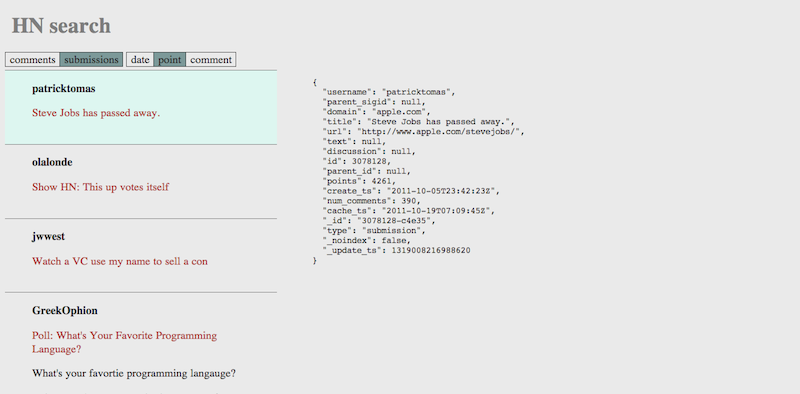Assemble modules by events
This blog post is the second part of my Backbone tutorial. If you haven't read the previous post, I'd recommend to read through the one at first. I'm going to add a few feature to the previous example. There are two modules added.
FilterView- filter ItemCollection searchAppRouter- application's main router
The Example is placed on Github.
Keep Collection and View minimal
I added a filter feature to ItemCollection adding query parameters: type and sort.
- "type" - "comment" and "submission".
- "sort" - "create_ts", "points" and "num_comments"
The Route spec is simply "#:type/:sort". So when you go to #submission/num_comments route, you'll see the most commented 20 submissions.
There are potentially 6 view states as filter parameter changes.
- "type" => "comment" & "sort" => "create_ts"
- "type" => "comment" & "sort" => "points"
- "type" => "comment" & "sort" => "num_comments"
- "type" => "submission" & "sort" => "create_ts"
- "type" => "submission" & "sort" => "points"
- "type" => "submission" & "sort" => "num_comments"
How to manage view states? How many View/Collection do you instantiate? There are potentially 3 options.
- 6 View & 6 Collection
- 6 View & 1 Collection
- 1 View & 1 Collection
Do you use jQuery plugin to switch views? Even so, maintaining 6 views is certainly painful. What if there are more filter parameters? You'll need to maintain more View/Collection. Thus it's better to keep it simple: just one View and one Collection.
But there is a downside when we take the one Collection solution.
It performs new request every time when filter changes.
Now it's time to implement cache functionality overriding .sync() method.
There is a nice post by LinkedIn which uses LocalStorage.
In this example, I uses Isaac Schlueter's lru-cache for caching responses.
Now ItemCollection looks something like this.
/**
* Hacker News Item Collection
*
* parameters
* - type: "comment" or "submission"
* - sort: "create_ts" or "points" or "num_comments"
*
* Cache up to recently used 10 requests based of query parameter hash
* You may want to use LocalStorage for caching
* http://engineering.linkedin.com/mobile/linkedin-ipad-using-local-storage-snappy-mobile-apps
*
* In this case, it use Isaac Schlueter's lru-cache
* https://github.com/isaacs/node-lru-cache
*
* For real HN app, you'll want to set `maxAge` option in LURCache
* since HN Search API reject stale signedId
*
* Note: It won't work in old browsers since LRUCache uses `Object.defineProperty`
*/
var ItemCollection = Backbone.Collection.extend({
model: ItemModel,
initialize: function () {
this._selected = null;
this._params = {};
this.cache = new LRUCache(10);
},
hasChange: function (params) {
for (var key in params) {
if (this._params[key] !== params[key]) {
return true;
}
}
return false;
},
filter: function (obj, options) {
// balk if it obj has no changes
if (!this.hasChange(obj)) return;
// deselect if there is selection
this.deselect();
_.extend(this._params, obj);
this.trigger('filter', _.clone(this._params), options);
return this.fetch(options);
},
getFilterHash: function () {
return $.param({
'filter[fields][type]': this._params.type,
limit: 20,
sortby: this._params.sort + ' desc'
});
},
url: function () {
return 'http://api.thriftdb.com/api.hnsearch.com/items/_search?'
+ this.getFilterHash() + '&callback=?';
},
parse: function (res) {
return res.results;
},
select: function (id, options) {
var model = this.get(id);
if (!model) throw new Error('invlid id : ' + id);
// balk if when the modal is already selected
if (this._selected === model) return;
// selected model should be single
if (this._selected) this.deselect();
this._selected = model;
this.trigger('select', model, options);
return this;
},
deselect: function () {
if (!this._selected) return;
this.trigger('deselect', this._selected);
this._selected = null;
return this;
},
sync: function (method, model, options) {
if (method !== 'read') {
return Backbone.sync.call(this, method, model, options);
}
var self = this;
var key = this.getFilterHash();
var value = this.cache.get(key);
var xhr;
if (!value) {
xhr = Backbone.sync.call(this, method, model, options);
xhr.done(function (res, msg, xhr) {
self.cache.set(key, res);
});
return xhr;
}
// perform psudo request
xhr = $.Deferred();
_.defer(function () {
// this is always true if it's from `.fetch()` call
if (options && typeof options.success === 'function') {
options.success(value, 'success', xhr);
}
xhr.resolve(value, 'success', xhr);
});
return xhr.promise();
}
});
It need to be the same manner that Backbone.sync() does since it overrides .sync() method.
- return Promise just as
$.ajax() - it calls
options's "success" or "error" function based on its response status
It caches a response through .done() callback.
The Deferred Object will be resolved quickly through _.defer() when it has a cached response.
It should be noted that the cached response doesn't emulate $.ajax() Promise completely.
You'll have a trouble if you expect properties such as status and statusText.
Before you start Backbone.js development, there is one thing that worth keep in mind. Web application development is not just a web development. jQuery plugins that is nice with web development isn't always nice with Backbone.js development. In this case, jQuery tab plugin doesn't really fit in for switching views. Because each view state is tightly bound to Collection/Model which update view state through events.
Treat Router as peer module to Views
When ItemCollection is filtered, ItemView and FilterView update their DOM element through events: "reset" event and "filter" event.
ItemView- update with"reset"event.FilterView- update with a custom event:"filter".
var FilterView = Backbone.View.extend({
initialize: function () {
this.collection.on('filter', this.render, this);
},
events: {
'click [data-type]': 'typeClicked',
'click [data-sort]': 'sortClicked'
},
typeClicked: function (e) {
e.stopPropagation();
var $target = $(e.currentTarget);
var type = $target.attr('data-type');
this.collection.filter({ type: type });
},
sortClicked: function (e) {
e.stopPropagation();
var $target = $(e.currentTarget);
var sort = $target.attr('data-sort');
this.collection.filter({ sort: sort });
},
render: function (params, options) {
this.$('[data-type=' + params.type + ']')
.addClass('active')
.siblings('.active').removeClass('active');
this.$('[data-sort=' + params.sort + ']')
.addClass('active')
.siblings('.active').removeClass('active');
}
});
In the previous post, I mentioned that view update shouldn't be directly through DOM events.
Let's consider once again: why does FilterView update through "filter" event, not "click" DOM event?
Because there is another module which filter collection,
it should be done through a event from ItemCollection to keep event flow simple.
Which module call .filter() method in this app?
AppRouter filter the collection when the app starts!
var AppRouter = Backbone.Router.extend({
routes: {
'': 'update',
':type': 'update',
':type/:sort': 'update'
},
initialize: function (options) {
this.collection = options.collection
.on('filter', this.hashChange, this);
this.defaults = options.defaults;
},
hashChange: function (collection) {
var params = collection.params();
var hash = params.type + '/' + params.sort;
this.navigate(hash);
},
update: function (type, sort) {
var params = _.defaults({}, {
type: type,
sort: sort
}, this.defaults);
this.collection.params(params);
}
});
FilterView and AppRouter does exactly same two things.
- update
ItemCollectionfilter parameter through.filter()method - render its DOM element when
ItemCollection's parameters change.
Just as View render its DOM element, Router render location hash in browser's url box.
Both FilterView and AppRouter show user a filter state.
And both of them can be used to update filter parameters.
Don't .fetch() outside of module
As I mentioned in the previous post, .trigger() is worth prohibited.
.fetch() is worth it as well in this case because all server requesting is done through .filter() method.
Summary
I've come up with "filter" event and assembled modules through custom events.
The application has just one Collection: ItemCollection which trigger three types of custom events: "select", "deselect", "filter".
Each of View/Router listens on the events. And also View/Router call the methods .select(), .deselect(), .filter() that will trigger the custom events.
ItemView
- listen on
"reset","filter","select","deselect". - call
.select()through"click"DOM event
FilterView
- listen on
"filter". - call
.filter()through"click"DOM event
JsonView
- listen on
"select","deselect"
AppRouter
- listen on
"filter" - call
.filter()through"route"event
body
- call
.deselect()through"click"DOM event
Can you see how event flow works?
In the next post, I'll replace JsonView to a something more interesting thing.